News









Huerfano School District Re-1 provides a safe-learning environment and exceptional educational opportunities for all students to succeed in an ever changing world.
We have a new website. Check it out!
District: https://huerfano.k12.co.us (This site)
PAWS (District Accountability Committee): https://dac.huerfano.k12.co.us
Peakview School: https://peakview.huerfano.k12.co.us
Walsenburg Jr. Sr. High School: https://walsenburgpanthers.org
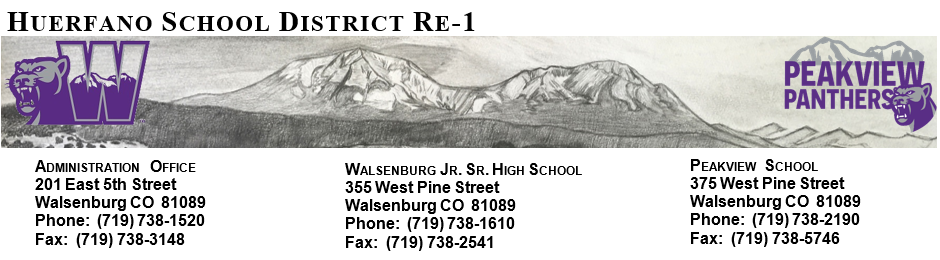
If contents fail to load, please reload page.
Good afternoon Peakview Families. Tutoring for this evening has been canceled. Due to the rise in illness and confirmed cases of Influenza-A, Peakview School will be closed tomorrow, Wednesday, January 21st and Thursday, January 22nd. In addition to our regular sanitizing procedures we will taking additional sanitizing measures over the next couple of days. Thank you for your help in keeping our students and staff healthy.
UPDATE: WJSHS will be operating on remote learning status for Wednesday January 21st and Thursday, January 22nd, 2026.
Reminder, tomorrow Thursday December 18th is an early release day. Students will be released at 12 noon.
25-26 School Calendar: https://drive.google.com/file/d/1ZECrnZbAYJ-8y0f9qR6oSFLeECgqZ40_/view
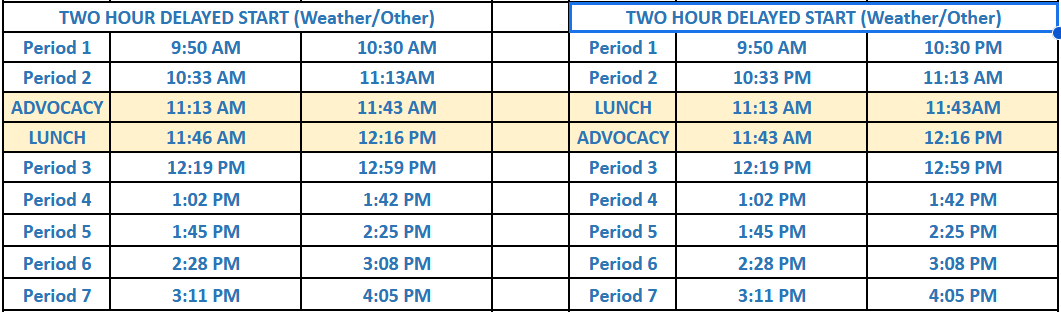
TWO Hour Delay for Walsenburg Jr. Sr. High School and Peakview School for Thursday, December 4, 2025.
No Peakview Preschool.
WJSHS first hour begins at 9:50AM
Peakview starts at 9:50AM
For bus students: If you normally catch the bus at 7:30, the two hour delay time will be 9:30. Just add two hours to your normal time.
See our WJSHS Bell Schedule here: https://drive.google.com/file/d/1T_BM69CdKyE0a5wqdRFDWA3j0OqMC1Rl/view?usp=drive_link
Huerfano Re-1 Schools, Walsenburg Jr. SR. High School and Peakview School, will be closed today, Wednesday December 3rd, 2025.
A message from Nurse Laurie:
If your student needs a FREE eye exam or an updated prescription, please complete the form found in your email, on our website or linked on Facebook and return to Nurse Laurie by Monday, December 1st.
Your student needs the form filled out and returned to the office, which will authorize the eye doctor to perform the testing and provide the necessary prescription FREE.
The Eye Doctor will be here on December 2nd and 3rd.
The form is available in your email, on our website, and on our Facebook pages.
The form is attached to this email, and is available at this link: https://drive.google.com/file/d/16IIf_dauMnB--wsazefOezS2GwB4AUBs/
Nurse Laurie RN, BSN School Nurse/Huerfano School District RE 1
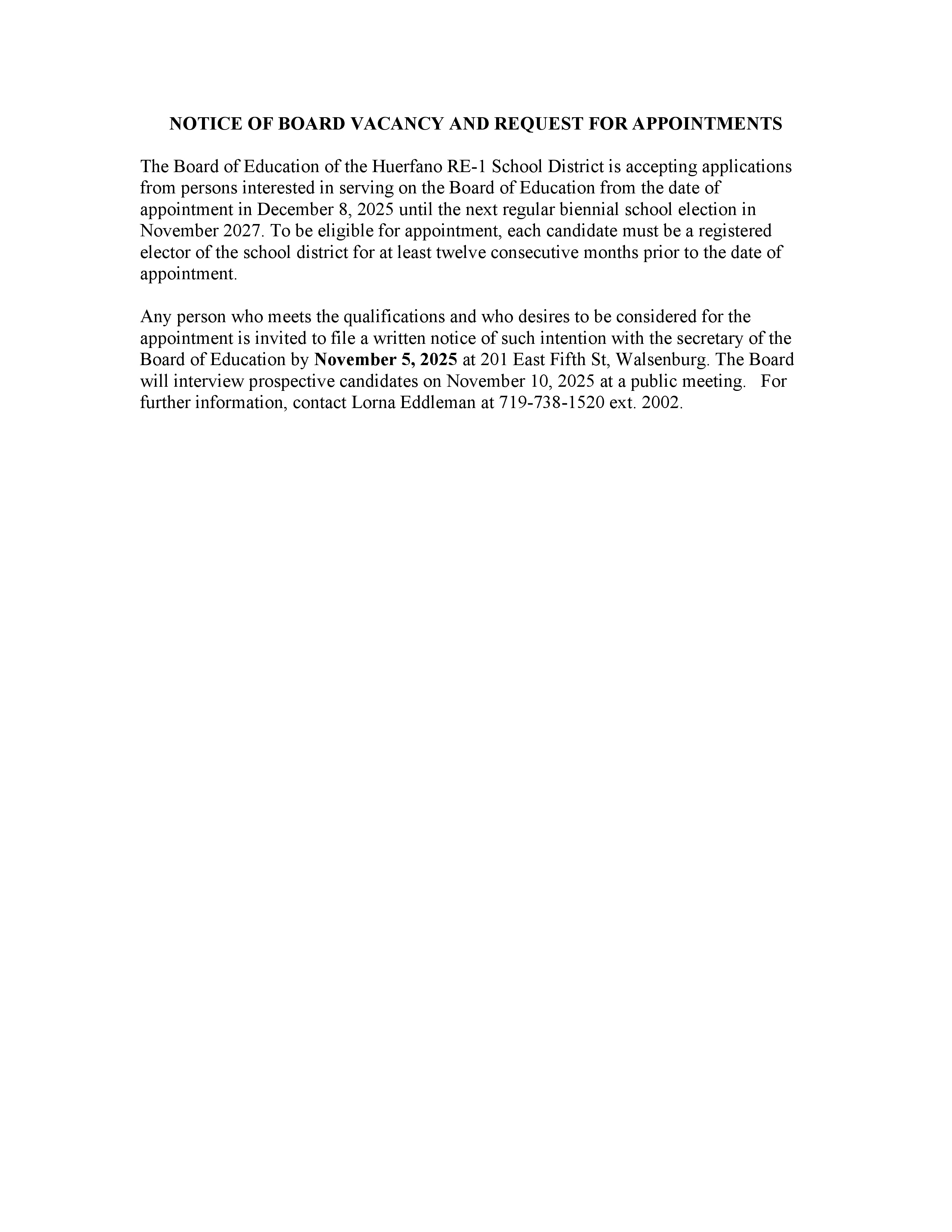
NOTICE OF BOARD VACANCY AND REQUEST FOR APPOINTMENTS
The Board of Education of the Huerfano RE-1 School District is accepting applications from persons interested in serving on the Board of Education from the date of appointment in December 8, 2025 until the next regular biennial school election in November 2027. To be eligible for appointment, each candidate must be a registered elector of the school district for at least twelve consecutive months prior to the date of appointment.
Any person who meets the qualifications and who desires to be considered for the appointment is invited to file a written notice of such intention with the secretary of the Board of Education by November 5, 2025 at 201 East Fifth St, Walsenburg. The Board will interview prospective candidates on November 10, 2025 at a public meeting. For further information, contact Lorna Eddleman at 719-738-1520 ext. 2002.
https://drive.google.com/file/d/110gf89RFtGOthpyq1utRPXIstffE8-Rn/view?usp=drive_link
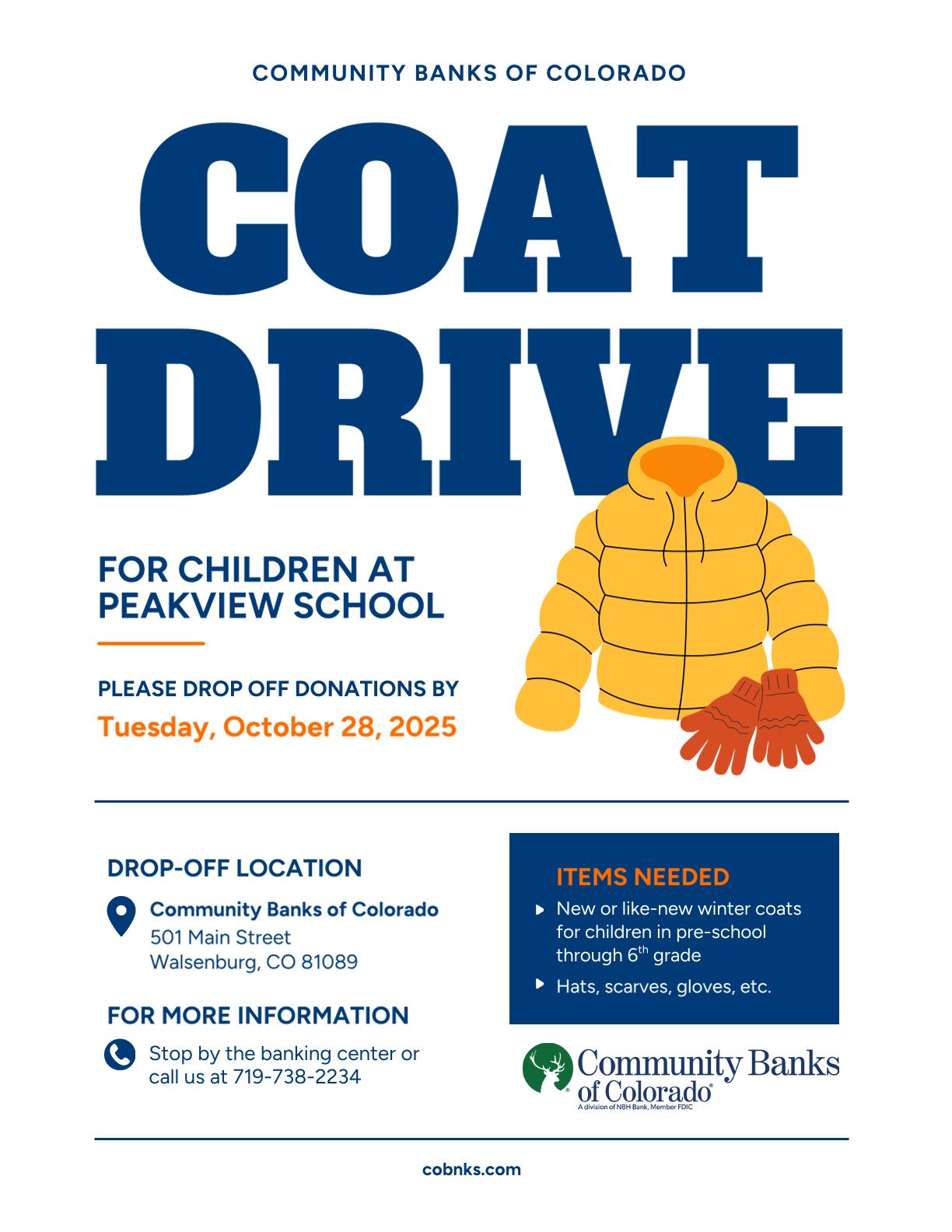
Community Banks of Colorado in Walsenburg is hosting a COAT DRIVE for students.
Items needed:
New or Like-new winter coats for children in pre-school through 6th grade.
Hats, scarves, gloves, etc. are also welcome!
Please drop off donations by Tuesday, October 28, 2025 at 501 Main Street in Walsenburg Colorado. For more information, please call 719-738-2234
https://drive.google.com/file/d/16hRWct5NUDqNHdlta9lOL8eTqV5lis6Q/view?usp=drive_link
This is a reminder that there will be no school for Walsenburg Jr. Sr. High School or Peakview School Students on Monday, September 15th. September 15th is a professional development/work day for teachers and staff.
Our School Calendar is available here: https://drive.google.com/file/d/1ZECrnZbAYJ-8y0f9qR6oSFLeECgqZ40_/
Thank you!